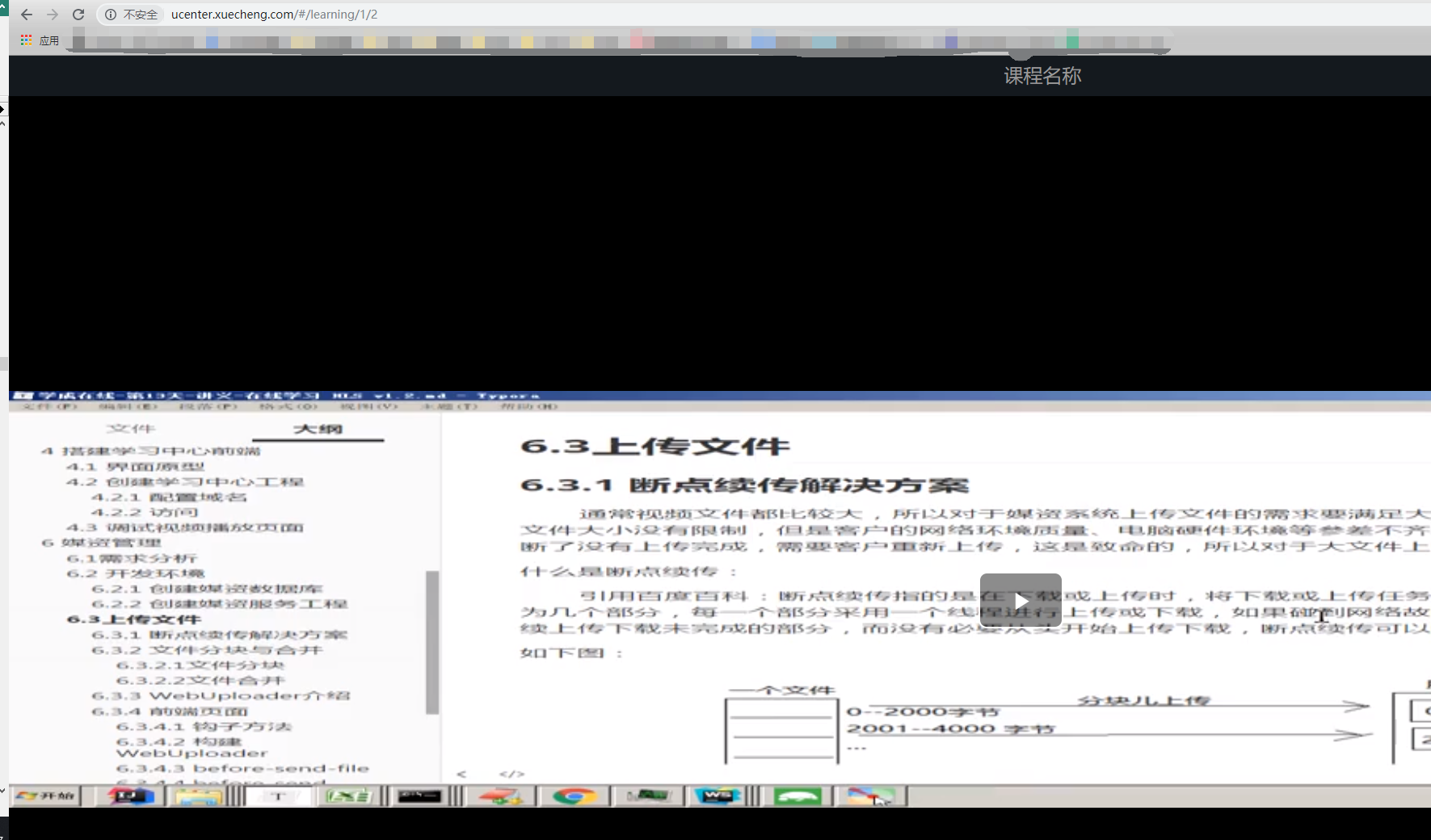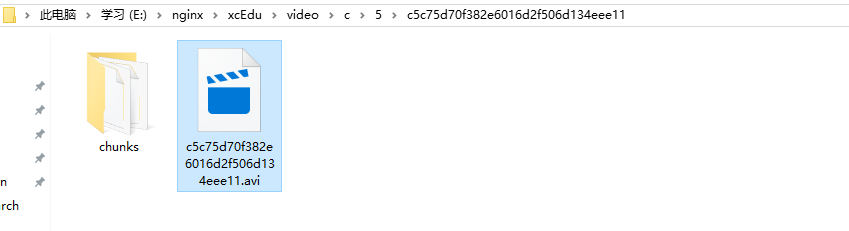1
2
3
4
5
6
7
8
9
10
11
12
13
14
15
16
17
18
19
20
21
22
23
24
25
26
27
28
29
30
31
32
33
34
35
36
37
38
39
40
41
42
43
44
45
46
47
48
49
50
51
52
53
54
55
56
57
58
59
60
61
62
63
64
65
66
67
68
69
70
71
72
73
74
75
76
77
78
79
80
81
82
83
84
85
86
87
88
89
90
91
92
93
94
95
96
97
98
99
100
101
102
103
104
105
106
107
108
109
110
111
112
113
114
115
116
117
118
119
120
121
122
123
124
125
126
127
128
129
130
131
132
133
134
135
136
137
138
139
140
141
142
143
144
145
146
147
148
149
150
151
152
153
154
155
156
157
158
159
160
161
162
163
164
165
166
167
168
169
170
171
172
173
174
175
176
177
178
179
180
181
182
183
184
185
186
187
188
189
190
191
192
193
194
195
196
197
198
199
200
201
202
203
204
205
206
207
208
209
210
| <template>
<div><br/>
操作步骤:<br/>
1、点击“选择文件”,选择要上传的文件<br/>
2、点击“开始上传”,开始上传文件<br/>
3、如需重新上传请重复上边的步骤。<br/><br/>
<div id="uploader" class="wu-example">
<div class="btns" style="float:left;padding-right: 20px">
<div id="picker">选择文件</div>
</div>
<div id="ctlBtn" class="webuploader-pick" @click="upload()">开始上传</div>
</div>
<!--用来存放文件信息-->
<div id="thelist" class="uploader-list" >
<div v-if="uploadFile.id" :id='uploadFile.id'><span>{{uploadFile.name}}</span> <span class='percentage'>{{percentage}}%</span></div>
</div>
</div>
</template>
<script>
import $ from '../../../../static/plugins/jquery/dist/jquery.js'
import webuploader from '../../../../static/plugins/webuploader/dist/webuploader.js'
import '../../../../static/css/webuploader/webuploader.css'
export default{
data(){
return{
uploader:{},
uploadFile:{},
percentage:0,
fileMd5:''
}
},
methods:{
//开始上传
upload(){
if(this.uploadFile && this.uploadFile.id){
this.uploader.upload(this.uploadFile.id);
}else{
alert("请选择文件");
}
}
},
mounted(){
// var fileMd5;
// var uploadFile;
WebUploader.Uploader.register({
"before-send-file":"beforeSendFile",
"before-send":"beforeSend",
"after-send-file":"afterSendFile"
},{
beforeSendFile:function(file) {
// 创建一个deffered,用于通知是否完成操作
var deferred = WebUploader.Deferred();
// 计算文件的唯一标识,用于断点续传
(new WebUploader.Uploader()).md5File(file, 0, 100*1024*1024)
.then(function(val) {
this.fileMd5 = val;
this.uploadFile = file;
// alert(this.fileMd5 )
//向服务端请求注册上传文件
$.ajax(
{
type:"POST",
url:"/api/media/upload/register",
data:{
// 文件唯一表示
fileMd5:this.fileMd5,
fileName: file.name,
fileSize:file.size,
mimetype:file.type,
fileExt:file.ext
},
dataType:"json",
success:function(response) {
if(response.success) {
//alert('上传文件注册成功开始上传');
deferred.resolve();
} else {
alert(response.message);
deferred.reject();
}
}
}
);
}.bind(this));
return deferred.promise();
}.bind(this),
beforeSend:function(block) {
var deferred = WebUploader.Deferred();
// 每次上传分块前校验分块,如果已存在分块则不再上传,达到断点续传的目的
$.ajax(
{
type:"POST",
url:"/api/media/upload/checkchunk",
data:{
// 文件唯一表示
fileMd5:this.fileMd5,
// 当前分块下标
chunk:block.chunk,
// 当前分块大小
chunkSize:block.end-block.start
},
dataType:"json",
success:function(response) {
if(response.fileExist) {
// 分块存在,跳过该分块
deferred.reject();
} else {
// 分块不存在或不完整,重新发送
deferred.resolve();
}
}
}
);
//构建fileMd5参数,上传分块时带上fileMd5
this.uploader.options.formData.fileMd5 = this.fileMd5;
this.uploader.options.formData.chunk = block.chunk;
return deferred.promise();
}.bind(this),
afterSendFile:function(file) {
// 合并分块
$.ajax(
{
type:"POST",
url:"/api/media/upload/mergechunks",
data:{
fileMd5:this.fileMd5,
fileName: file.name,
fileSize:file.size,
mimetype:file.type,
fileExt:file.ext
},
success:function(response){
//在这里解析合并成功结果
if(response && response.success){
alert("上传成功")
}else{
alert("上传失败")
}
}
}
);
}.bind(this)
}
);
// 创建uploader对象,配置参数
this.uploader = WebUploader.create(
{
swf:"/static/plugins/webuploader/dist/Uploader.swf",//上传文件的flash文件,浏览器不支持h5时启动flash
server:"/api/media/upload/uploadchunk",//上传分块的服务端地址,注意跨域问题
fileVal:"file",//文件上传域的name
pick:"#picker",//指定选择文件的按钮容器
auto:false,//手动触发上传
disableGlobalDnd:true,//禁掉整个页面的拖拽功能
chunked:true,// 是否分块上传
chunkSize:1*1024*1024, // 分块大小(默认5M)
threads:3, // 开启多个线程(默认3个)
prepareNextFile:true// 允许在文件传输时提前把下一个文件准备好
}
);
// 将文件添加到队列
this.uploader.on("fileQueued", function(file) {
this.uploadFile = file;
this.percentage = 0;
}.bind(this)
);
//选择文件后触发
this.uploader.on("beforeFileQueued", function(file) {
// this.uploader.removeFile(file)
//重置uploader
this.uploader.reset()
this.percentage = 0;
}.bind(this));
// 监控上传进度
// percentage:代表上传文件的百分比
this.uploader.on("uploadProgress", function(file, percentage) {
this.percentage = Math.ceil(percentage * 100);
}.bind(this));
//上传失败触发
this.uploader.on("uploadError", function(file,reason) {
console.log(reason)
alert("上传文件失败");
});
//上传成功触发
this.uploader.on("uploadSuccess", function(file,response ) {
console.log(response)
// alert("上传文件成功!");
});
//每个分块上传请求后触发
this.uploader.on( 'uploadAccept', function( file, response ) {
if(!(response && response.success)){//分块上传失败,返回false
return false;
}
});
}
}
</script>
<style scoped>
</style>
|