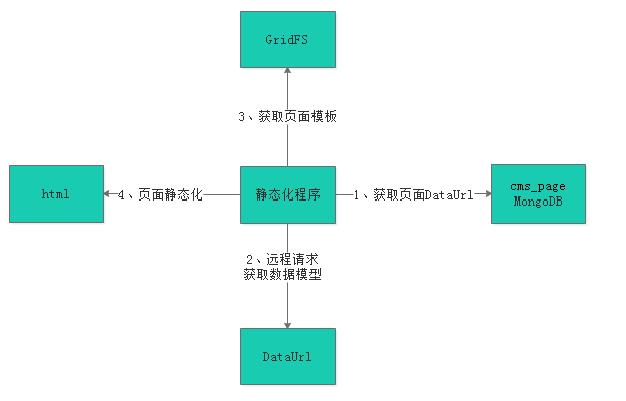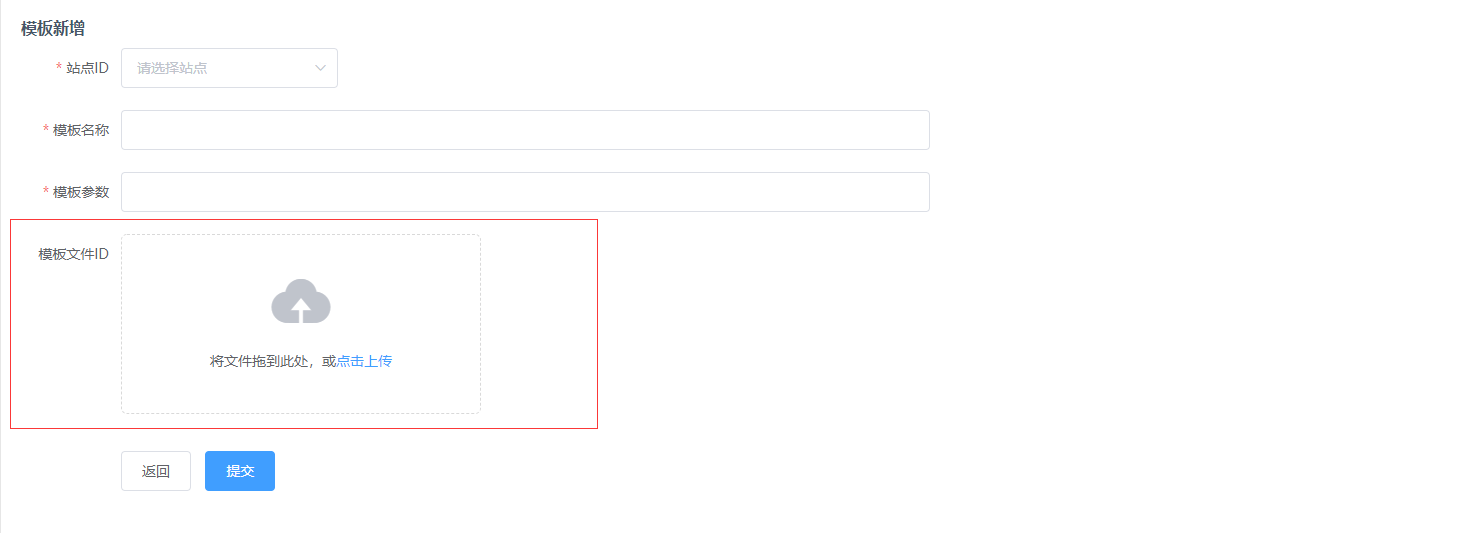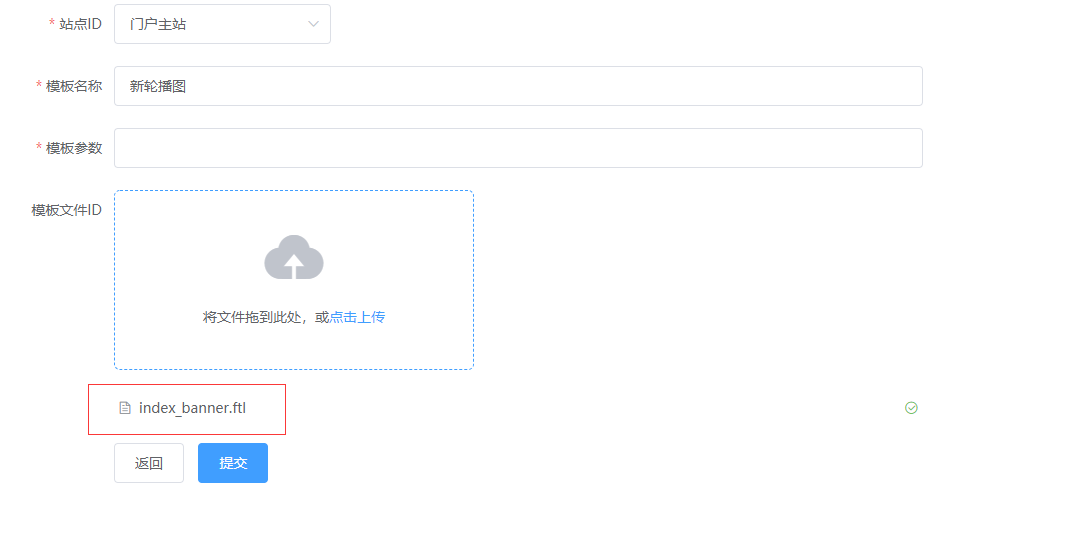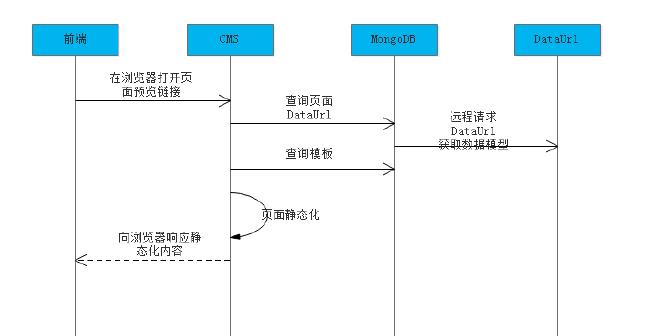页面静态化

页面静态化流程
页面静态化流程如下图:
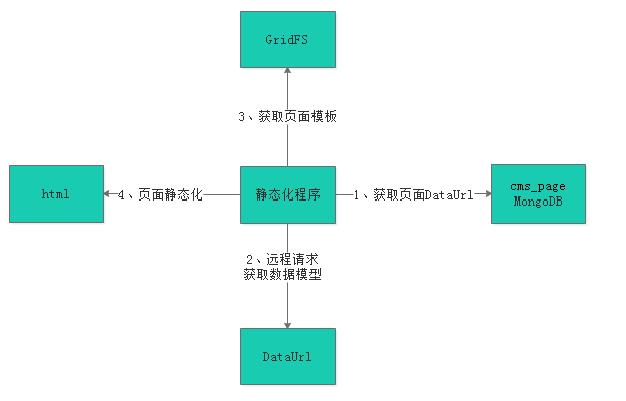 、
、
- 静态化程序首先读取页面获取DataUrl。
- 静态化程序远程请求DataUrl得到数据模型。
- 获取页面模板。
- 执行页面静态化。
CMS模板文件上传
CMS页面模板文件上传功能实现,该功能在新增或编辑模板的时候可进行模板文件的上传
最终页面效果如下:
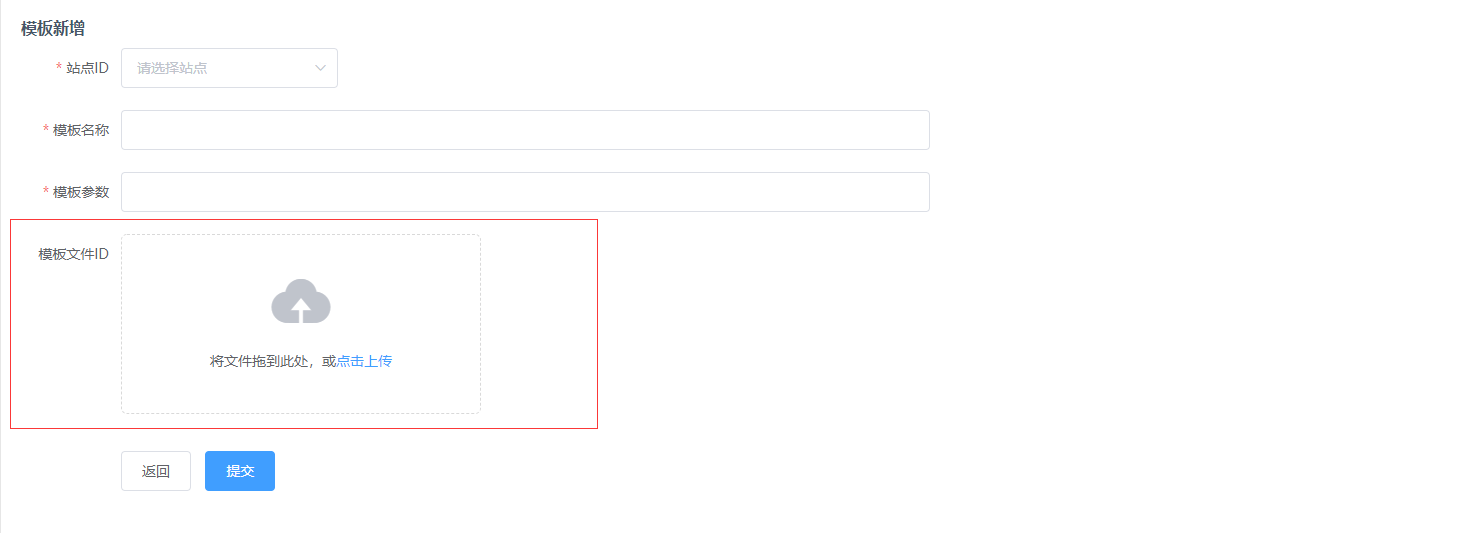
后端
CmsTemplateControllerApi
新增接口定义
1
2
3
4
5
| @ApiOperation("上传模板文件")
String uploadTemplate(MultipartFile file);
@ApiOperation("移除模板文件")
void removeTemplateFile(String templateFileId);
|
CmsTemplateController
接口实现
1
2
3
4
5
6
7
8
9
10
11
12
13
14
15
16
| @Override
@PostMapping("upload")
public String uploadTemplate(@RequestParam("file") MultipartFile file) {
String templateFileId = cmsTemplateService.uploadTemplateFile(file);
if (StringUtils.isBlank(templateFileId)) {
ExceptionCast.cast(CmsCode.CMS_TEMPLATE_FILE_UPLOAD_ERROR);
}
return templateFileId;
}
@Override
@DeleteMapping("file/remove/{templateFileId}")
public void removeTemplateFile(@PathVariable String templateFileId) {
cmsTemplateService.removeTemplateFile(templateFileId);
}
|
CmsTemplateService
完成模板文件上传与删除
1
2
3
4
5
6
7
8
9
10
11
12
13
14
15
16
17
18
19
20
21
22
23
24
25
| @Autowired
private GridFsTemplate gridFsTemplate;
public String uploadTemplateFile(MultipartFile file) {
try {
return gridFsTemplate.store(file.getInputStream(), "template").toString();
} catch (Exception e) {
return "";
}
}
public void removeTemplateFile(String templateFileId) {
Query query = new Query(Criteria.where("_id").is(templateFileId));
gridFsTemplate.delete(query);
}
|
修改删除方法的逻辑,在删除模板之前先删除模板文件
1
2
3
4
5
6
7
8
9
10
11
12
13
14
15
16
|
public void deleteById(String templateId) {
Optional<CmsTemplate> templateOptional = cmsTemplateRepository.findById(templateId);
if (templateOptional.isPresent()) {
Query query = new Query(Criteria.where("_id").is(templateOptional.get().getTemplateFileId()));
gridFsTemplate.delete(query);
cmsTemplateRepository.deleteById(templateId);
}
}
|
前端
API定义
修改src/module/cms/api/cms.js,新增API定义
1
2
3
4
5
6
|
export const removeTemplateFileById = (templateFileId) => {
return http.requestDelete(apiUrl + '/cms/template/file/remove/'+ templateFileId)
}
|
页面内容新增
在template_add.vue以及template_edit.vue中新增文件上传框
1
2
3
4
5
6
7
8
9
10
11
12
13
| <el-form-item label="模板文件ID">
<el-upload
class="upload-demo"
drag
action="http://localhost:11000/api/cms/template/upload"
:multiple="multiple"
:limit="limit"
:on-success="uploadOnSuccess"
:on-remove="onRemove">
<i class="el-icon-upload"></i>
<div class="el-upload__text">将文件拖到此处,或<em>点击上传</em></div>
</el-upload>
</el-form-item>
|
新增方法
在template_add.vue以及template_edit.vue中新增需要调用的方法
1
2
3
4
5
6
7
8
9
10
11
12
13
14
15
16
17
18
19
20
21
22
|
uploadOnSuccess:function(response, file, fileList) {
if (response) {
this.cmsTemplate.templateFileId = response
this.$message({
showClose: true,
message: '模板文件上传成功',
type: 'success'
})
}
},
onRemove:function(file, fileList) {
cmsApi.removeTemplateFileById(this.cmsTemplate.templateFileId).then(res => {
this.$message({
showClose: true,
message: '删除成功',
type: 'success'
})
})
}
|
数据模型接口实现
实体类
CmsConfig
1
2
3
4
5
6
7
8
9
10
11
12
13
14
15
16
17
18
19
20
21
22
23
| package com.xuecheng.framework.domain.cms;
import lombok.Data;
import lombok.ToString;
import org.springframework.data.annotation.Id;
import org.springframework.data.mongodb.core.mapping.Document;
import java.util.List;
@Data
@ToString
@Document(collection = "cms_config")
public class CmsConfig {
@Id
private String id;
private String name;
private List<CmsConfigModel> model;
}
|
CmsConfigModel
1
2
3
4
5
6
7
8
9
10
11
12
13
14
15
16
17
18
19
20
| package com.xuecheng.framework.domain.cms;
import lombok.Data;
import lombok.ToString;
import java.util.Map;
@Data
@ToString
public class CmsConfigModel {
private String key;
private String name;
private String url;
private Map mapValue;
private String value;
}
|
CmsConfigResult
1
2
3
4
5
6
7
8
9
10
11
12
13
14
15
| package com.xuecheng.framework.domain.cms.response;
import com.xuecheng.framework.domain.cms.CmsConfig;
import com.xuecheng.framework.model.response.ResponseResult;
import com.xuecheng.framework.model.response.ResultCode;
import lombok.Data;
@Data
public class CmsConfigResult extends ResponseResult {
CmsConfig cmsConfig;
public CmsConfigResult(ResultCode resultCode, CmsConfig cmsConfig) {
super(resultCode);
this.cmsConfig = cmsConfig;
}
}
|
CmsConfigRepository
1
2
3
4
5
6
7
| package com.xuecheng.manage_cms.dao;
import com.xuecheng.framework.domain.cms.CmsConfig;
import org.springframework.data.mongodb.repository.MongoRepository;
public interface CmsConfigRepository extends MongoRepository<CmsConfig, String> {
}
|
CmsConfigService
1
2
3
4
5
6
7
8
9
10
11
12
13
14
15
16
17
18
19
20
21
22
23
24
25
| package com.xuecheng.manage_cms.service;
import com.xuecheng.framework.domain.cms.CmsConfig;
import com.xuecheng.manage_cms.dao.CmsConfigRepository;
import lombok.extern.slf4j.Slf4j;
import org.springframework.beans.factory.annotation.Autowired;
import org.springframework.stereotype.Service;
@Slf4j
@Service
public class CmsConfigService {
@Autowired
private CmsConfigRepository cmsConfigRepository;
public CmsConfig findById(String id) {
return cmsConfigRepository.findById(id).orElse(null);
}
}
|
CmsConfigController & CmsConfigControllerApi
CmsConfigController
1
2
3
4
5
6
7
8
9
10
11
12
13
14
15
16
17
18
19
20
21
22
23
24
25
26
27
28
29
30
31
| package com.xuecheng.manage_cms.controller;
import com.xuecheng.api.cms.CmsConfigControllerApi;
import com.xuecheng.framework.domain.cms.CmsConfig;
import com.xuecheng.framework.domain.cms.response.CmsCode;
import com.xuecheng.framework.exception.ExceptionCast;
import com.xuecheng.manage_cms.service.CmsConfigService;
import org.springframework.beans.factory.annotation.Autowired;
import org.springframework.web.bind.annotation.GetMapping;
import org.springframework.web.bind.annotation.PathVariable;
import org.springframework.web.bind.annotation.RequestMapping;
import org.springframework.web.bind.annotation.RestController;
@RestController
@RequestMapping("cms/config")
public class CmsConfigController implements CmsConfigControllerApi {
@Autowired
private CmsConfigService cmsConfigService;
@Override
@GetMapping("{id}")
public CmsConfig getModel(@PathVariable String id) {
CmsConfig cmsConfig = cmsConfigService.findById(id);
if (cmsConfig == null) {
ExceptionCast.cast(CmsCode.CMS_GENERATEHTML_DATAURLISNULL);
}
return cmsConfig;
}
}
|
CmsConfigControllerApi
1
2
3
4
5
6
7
8
9
10
11
12
13
| package com.xuecheng.api.cms;
import com.xuecheng.framework.domain.cms.CmsConfig;
import io.swagger.annotations.Api;
import io.swagger.annotations.ApiOperation;
@Api(value = "cms配置管理接口", description = "cms配置管理接口,提供数据模型的管理、查询接口")
public interface CmsConfigControllerApi {
@ApiOperation("根据id查询CMS配置信息")
CmsConfig getModel(String id);
}
|
静态化实现
CmsPageService
编写静态页面生成方法
1
2
3
4
5
6
7
8
9
10
11
12
13
14
15
16
17
18
19
20
21
22
23
24
25
26
27
28
29
30
31
32
33
34
35
36
37
38
39
40
41
42
43
44
45
46
47
48
49
50
51
52
53
54
55
56
57
58
59
60
61
62
63
64
65
66
67
68
69
70
71
72
73
74
75
76
77
78
79
80
81
82
83
84
85
86
87
88
89
90
91
92
93
94
95
96
97
98
99
100
101
102
103
104
105
106
107
108
109
110
111
112
113
114
115
116
|
public String genHtml(String pageId) {
String html = null;
Map model = getModel(pageId);
String templateContent = getTemplate(pageId);
try {
Configuration configuration = new Configuration(Configuration.getVersion());
StringTemplateLoader templateLoader = new StringTemplateLoader();
templateLoader.putTemplate("template", templateContent);
configuration.setTemplateLoader(templateLoader);
Template template = configuration.getTemplate("template");
html = FreeMarkerTemplateUtils.processTemplateIntoString(template, model);
} catch (IOException e) {
ExceptionCast.cast(CmsCode.CMS_GENERATEHTML_TEMPLATEISNULL);
} catch (TemplateException e) {
ExceptionCast.cast(CmsCode.CMS_GENERATEHTML_SAVEHTMLERROR);
}
return html;
}
private String getTemplate(String pageId) {
CmsPage cmsPage = this.findByPageId(pageId);
isNullOrEmpty(cmsPage, CmsCode.CMS_EDITPAGE_NOTEXISTS);
isNullOrEmpty(cmsPage.getTemplateId(), CmsCode.CMS_EDITPAGE_NOTEXISTS);
CmsTemplate cmsTemplate = cmsTemplateService.findByTemplateId(cmsPage.getTemplateId());
isNullOrEmpty(cmsTemplate, CmsCode.CMS_GENERATEHTML_TEMPLATEISNULL);
isNullOrEmpty(cmsTemplate.getTemplateFileId(), CmsCode.CMS_GENERATEHTML_TEMPLATEISNULL);
String fileContent = downloadFileFromMongoDB(cmsTemplate.getTemplateFileId());
isNullOrEmpty(fileContent, CmsCode.CMS_GENERATEHTML_TEMPLATEISNULL);
return fileContent;
}
private String downloadFileFromMongoDB(String fileId) {
GridFSFile gridFSFile = gridFsTemplate.findOne(Query.query(Criteria.where("_id").is(fileId)));
if (gridFSFile == null) {
ExceptionCast.cast(CmsCode.CMS_GENERATEHTML_TEMPLATEISNULL);
}
GridFSDownloadStream gridFSDownloadStream = gridFSBucket.openDownloadStream(gridFSFile.getObjectId());
GridFsResource gridFsResource = new GridFsResource(gridFSFile,gridFSDownloadStream);
String content = null;
try {
content = IOUtils.toString(gridFsResource.getInputStream(), "utf-8");
} catch (IOException ignored) { }
return content;
}
private Map getModel(String pageId) {
CmsPage cmsPage = this.findByPageId(pageId);
if (cmsPage == null) {
ExceptionCast.cast(CmsCode.CMS_EDITPAGE_NOTEXISTS);
}
if (StringUtils.isBlank(cmsPage.getDataUrl())) {
ExceptionCast.cast(CmsCode.CMS_GENERATEHTML_DATAURLISNULL);
}
ResponseEntity<Map> forEntity = restTemplate.getForEntity(cmsPage.getDataUrl(), Map.class);
if (forEntity.getBody() == null) {
ExceptionCast.cast(CmsCode.CMS_GENERATEHTML_DATAISNULL);
}
return forEntity.getBody();
}
|
效果测试
编写模板文件
1
2
3
4
5
6
7
8
9
10
11
12
13
14
15
16
17
18
19
20
21
22
23
24
25
26
27
28
29
30
31
32
33
34
35
36
37
38
39
40
41
42
43
44
45
46
47
48
49
50
51
52
53
54
55
56
57
58
59
60
| <!DOCTYPE html>
<html lang="en">
<head>
<meta charset="UTF-8">
<title>Title</title>
<link rel="stylesheet" href="http://www.xuecheng.com/plugins/normalize-css/normalize.css" />
<link rel="stylesheet" href="http://www.xuecheng.com/plugins/bootstrap/dist/css/bootstrap.css" />
<link rel="stylesheet" href="http://www.xuecheng.com/css/page-learing-index.css" />
<link rel="stylesheet" href="http://www.xuecheng.com/css/page-header.css" />
</head>
<body>
<div class="banner-roll">
<div class="banner-item">
<#if model??>
<#list model as item>
<div class="item" style="background-image: url(${item.value});"></div>
</#list>
</#if>
</div>
<div class="indicators"></div>
</div>
<script type="text/javascript" src="http://www.xuecheng.com/plugins/jquery/dist/jquery.js"></script>
<script type="text/javascript" src="http://www.xuecheng.com/plugins/bootstrap/dist/js/bootstrap.js"></script>
<script type="text/javascript">
var tg = $('.banner-item .item');
var num = 0;
for (i = 0; i < tg.length; i++) {
$('.indicators').append('<span></span>');
$('.indicators').find('span').eq(num).addClass('active');
}
function roll() {
tg.eq(num).animate({
'opacity': '1',
'z-index': num
}, 1000).siblings().animate({
'opacity': '0',
'z-index': 0
}, 1000);
$('.indicators').find('span').eq(num).addClass('active').siblings().removeClass('active');
if (num >= tg.length - 1) {
num = 0;
} else {
num++;
}
}
$('.indicators').find('span').click(function() {
num = $(this).index();
roll();
});
var timer = setInterval(roll, 3000);
$('.banner-item').mouseover(function() {
clearInterval(timer)
});
$('.banner-item').mouseout(function() {
timer = setInterval(roll, 3000)
});
</script>
</body>
</html>
|
上传模板文件到文件系统中,我在最开始已经实现了模板文件的上传,所以我这里只需要新增一个模板。
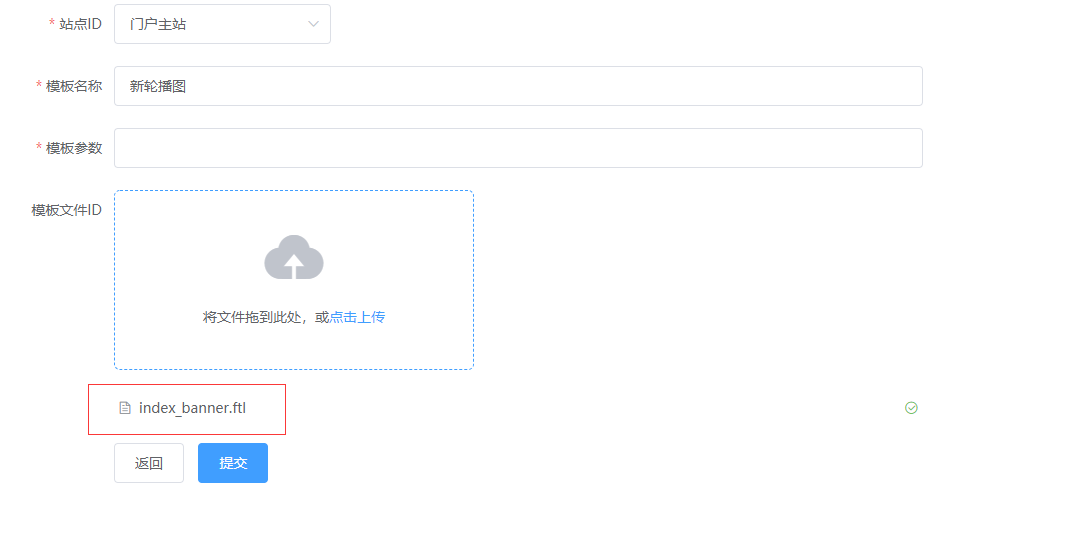
新建页面并使用该模板

编写测试方法
1
2
3
4
5
6
7
8
| @Test
public void testGenHtml() {
String pageId = "5d7b85025f315734a084d61e";
String s = cmsPageService.genHtml(pageId);
System.out.println(s);
}
|
运行

只截取了部分,大致效果差不多,我就不贴从页面访问的效果了,因为这个图片链接是fastDFS中的链接~ 😅😅😅😅。
页面预览
需求分析
页面在发布前增加页面预览的步骤,方便用户检查页面内容是否正确。页面预览的流程如下:
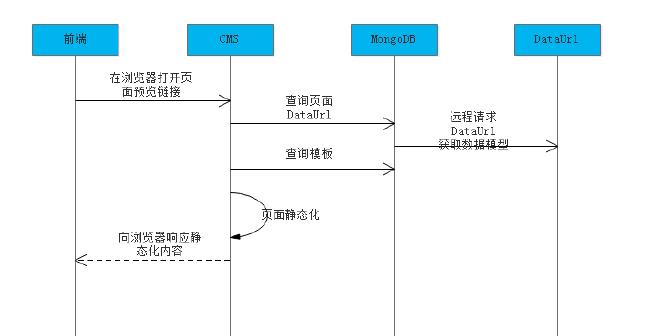
- 用户进入cms前端,点击“页面预览”在浏览器请求cms页面预览链接。
- cms根据页面id查询DataUrl并远程请求DataUrl获取数据模型。
- cms根据页面id查询页面模板内容。
- cms执行页面静态化。
- cms将静态化内容响应给浏览器。
- 在浏览器展示页面内容,实现页面预览的功能。
后端
引入依赖
1
2
3
4
| <dependency>
<groupId>org.springframework.boot</groupId>
<artifactId>spring-boot-starter-freemarker</artifactId>
</dependency>
|
配置Freemarker
1
2
3
4
5
6
7
| spring:
freemarker:
cache: false
settings:
template_update_delay: 0
|
CmsPagePreviewController
1
2
3
4
5
6
7
8
9
10
11
12
13
14
15
16
17
18
19
20
21
22
23
24
25
26
27
28
29
30
31
32
33
34
35
36
37
38
39
40
41
42
| package com.xuecheng.manage_cms.controller;
import com.xuecheng.framework.domain.cms.response.CmsCode;
import com.xuecheng.framework.web.BaseController;
import com.xuecheng.manage_cms.service.CmsPageService;
import lombok.extern.slf4j.Slf4j;
import org.springframework.beans.factory.annotation.Autowired;
import org.springframework.stereotype.Controller;
import org.springframework.web.bind.annotation.PathVariable;
import org.springframework.web.bind.annotation.RequestMapping;
import javax.servlet.ServletOutputStream;
import java.io.IOException;
import java.nio.charset.StandardCharsets;
@Slf4j
@Controller
public class CmsPagePreviewController extends BaseController {
@Autowired
private CmsPageService cmsPageService;
@RequestMapping("cms/preview/{pageId}")
public void preview(@PathVariable String pageId) {
String htmlContent = cmsPageService.genHtml(pageId);
isNullOrEmpty(htmlContent, CmsCode.CMS_GENERATEHTML_HTMLISNULL);
try {
ServletOutputStream outputStream = response.getOutputStream();
outputStream.write(htmlContent.getBytes(StandardCharsets.UTF_8));
} catch (IOException e) {
log.error("[CMS页面预览] 预览页面失败,异常信息:{}", e);
}
}
}
|
前端
添加页面预览按钮
修改page_list.vue,在操作栏新增页面预览按钮
1
2
3
4
5
| <el-button
size="small"
type="text"
@click="preview(scope.$index, scope.row)">页面预览
</el-button>
|
方法区新增页面预览方法
1
2
3
4
|
preview:function(index, data) {
window.open("http://localhost:11000/cms/preview/" + data.pageId)
}
|
注意
我这里没有按照教程上面的设置nginx,因为我做到这里的时候我连前端门户工程都没搭建(lazy,emmmm~),所以这里就没有使用nginx理了。
第五天的内容全部都是RabbitMQ的教学,所有我就没有整理成笔记了。
但是!但是!但是!我有另外两篇文章专门对RabbitMQ做了笔记(献丑了)
RabbitMQ详解
代码获取
代码获取