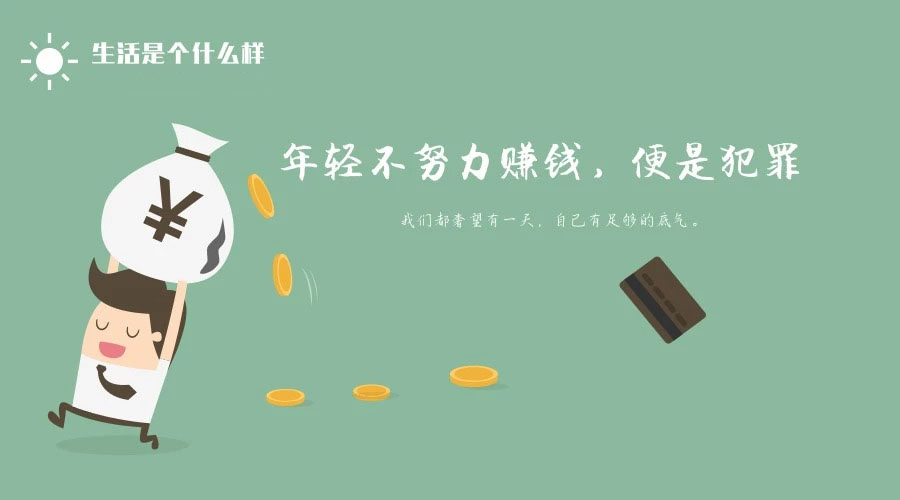1
2
3
4
5
6
7
8
9
10
11
12
13
14
15
16
17
18
19
20
21
| package com.tensquare.search.pojo;
import org.springframework.data.annotation.Id;
import org.springframework.data.elasticsearch.annotations.Document;
import org.springframework.data.elasticsearch.annotations.Field;
import java.io.Serializable;
@Document(indexName="tensquare",type="article")
public class Article implements Serializable {
@Id
private String id;
@Field(index= true,analyzer="ik_max_word",searchAnalyzer="ik_max_word")
private String title;
@Field(index= true,analyzer="ik_max_word",searchAnalyzer="ik_max_word")
private String content;
private String state;
}
|